So, you're looking around the wiki, find some good games to play for the older consoles, but you don't actually have it. And you're not willing to buy a new console just to play it, or as a result of time passing, dem bricks have jacked up their price tags on eBay beyond your budget. So what do you do? Use the emulator. This page has the best emulators for each console, along with it's features.
Note: Emulators aren't perfect. Depending on the game, you might get some glitches. Few of these should be game-breaking, though. Also, some games may flat-out not work, so you may want to check compatibility lists. PS3/360 emulation is in bare infancy. Expect to wait a decade for those. Xbox emulation is still extremely rough.
- Admin note: Don't link to ROMs or any .exe direct-install links. (This note is just to cover the site's collective ass, and I apologize for the need of it.) - Derpiko
There's another wiki that is better maintained: Emulation General
Desktop
| Screenshot | Title | Console | Stability | Operating System | Description |
|---|---|---|---|---|---|

|
DeSmuME | DS | Decent | Windows, macOS, Linux | For better or worse, this is the only real option for DS emulation. Requirements range from fairly low to moderately high. Games may rarely need a stronger CPU than general PS2/Gamecube emulation, though most games should be fine.
However, there's no option to increase resolution and forced stretching to apply filters makes it poor in the graphics department. Not to mention there's no multiplayer support and less we talk about the compatibility with the Pokemon games, the better. Despite all its problems it's highly compatible and supports microphone, dual-slots, lua scripting, and a fairly large amount of customization. Recently, however, there are alternatives that are still being worked on in an attempt to make DeSmuME obsolete, so be on the look out for years to come. |

|
Dolphin | Wii and Gamecube | Good | Windows, macOS, Android | Notable for being the only emulator out there to play Wii games, which is a godsend for pirates. Aside from that, it's a very great emulator, and is updated often. Includes support for the Wiimote, so you don't have to use the mouse for it (you're on your own for a sensor bar though), and allows you to output to even 3D 1080p.
It should be noted that Dolphin has some really steep requirements. If your computer can barely cut it, there's always the Ishiiruka build with its Async shader compilation. |

|
DOSBox | DOS | Let's Get Dangerous.jpg | All computer OSes, numerous forks for consoles | Probably the most famous emulator, DOSBox emulates the old IBM PCs of the '80s and early '90s. Plays everything from Duke Nukem to The Oregon Trail. Although made for playing games, it's built around FreeDOS, a DOS clone, so other programs are supported. You can even install Windows! HUGE WARNING: This is a complex, dangerous emulator with a fair amount of bugs. Read the instructions, check compatability, and please, do NOT set your drive to C:\. This does have a chance of fucking up your computer if you're not careful. It's not totally sandboxed, and can do many things the Command Prompt can. BE WARNED.
The last "stable" version was 0.74, back in 2010, but fortunately, there's development builds and some forks that are still maintained. Check it |
| PPSSPP | PlayStation Portable | Great | Windows, macOS, Linux, iOS, Android, Blackberry, Symbian, Meego |
Vastly superior to JPCSP, so forget about that. It features moderately low requirements, built-in shaders, up to 10x internal resolution (that's 4800x2720), the superb xBRZ texture filter, a fantastic UI with automatic update checks, and large compatibility. Stable releases have become infrequent, though dev builds are released daily. The downsides are the barely noticeable input delay and inability to play PSN titles. Ad-hoc support is in the early stages, but a handful of games work flawlessly. Setup/networking tutorials and general info for ad-hoc can be found here. Via CWCheats, many games have been given 60fps patches. | |
| SNES9X | Super Nintendo Entertainment System | Great | Windows, macOS, Linux, PSP, Android, iOS, and more | Another excellent SNES emulator. No visual eye-cancer like ZSNES, but you will get more accurate sound with this one, and it plays games even better. There are ports for tons of systems, both official and unofficial, including a GP2X version you can play with an OpenPandora. | |
| bsnes | Super Nintendo Entertainment System | Excellent | Windows, macOS, Linux | The most accurate SNES emulator out there, though it can be a pain in the ass sometimes. It has much higher system requirements than the others, but can play most, if not all, games perfectly. If your computer isn't cardboard, this is probably your best choice. Note: The developer only provides a Windows version, so if you're on OS X or Linux, use RetroArch with the bsnes core. Now part of the super | |

|
SSF | Sega Saturn | Decent | Windows | Shockingly compatible Saturn emulator, even though it's still a beta. It took quite some time due to the Saturn's terribly complex setup of processors, but now you can play some (if not most) of your favorite Saturn games on your computer. It doesn't run disc images natively, so you have to either play the originals or burned discs, or mount the images with something like DaemonTools (Warning). You'll need a reasonably strong computer to run games at full speed, and you may also want to use the Saturn BIOS to make the system settings easier to manage, and improve compatibility. |

|
mGBA | Game Boy/Game Boy Color, Game Boy Advance | Excellent | Windows, macOS, Linux, 3DS, Wii and PS Vita | This spot was originally reserved for VisualBoy Advance, but in recent years, mGBA came out of the wood-work and blew VBA away with its accuracy, functionality, portability, and higher compatibility (from WarioWare: Twisted!'s rumble and tilt sensor to Boktai's solar sensor).
Higan's GBA core is also good, but less speedier than mGBA's, so your mileage may vary. |
| Gambatte | Game Boy/Game Boy Color | Excellent | Windows, macOS, Linux, 3DS, | This is hands down the most accurate Game Boy and Game Boy Color out there thanks to years worth of extensive hardware tests. It has the essentials that come with every modern emulator such as save states but it doesn't support game linking, as if that matters. Also available on RetroArch. | |

|
Kega Fusion | Sega Genesis/MegaDrive, Sega 32X, Sega CD, CD32X, Pico, Master System, Game Gear | Great | Windows, macOS, Linux |
SSSSEEEEEEEEGAAAAAAAA!! If it has SEGA on it's name and it has been created before 1996 this emu WILL play it. Compatible with pretty much anything ever released for all the consoles listed. Supports netplay for bro times in games like Sunset Riders. Has not been updated since 2010, and emulators like Genesis Plus GX might have overtaken it in terms of compatibility, yet this one has 32X support, so meh. |

|
Reicast | Sega Dreamcast | Good | Windows, Linux, Android | An open-source emulator based on NullDC and a good DC emulator that plays a lot of DC games, but has some bad effects on them. Some like Street Fighter III Double Impact just goes dead flat after the select screen. But even at that, when you burned the game onto a CD-R, it may run perfectly on your Dreamcast, so if you don't know what games work/wonk out on here and use this as a emulator tester, just use those errors as signs the ROM is good and works well on any other Emulator such as Demul. Not the best DC emulator, but a good one if any, and it runs the games stability. |
| Demul | Sega Dreamcast | Okay | Windows | Another DC emulator. This one may have higher accuracy than NullDC, but at a performance cost. Supports Naomi and Atomiswave arcade games. | |
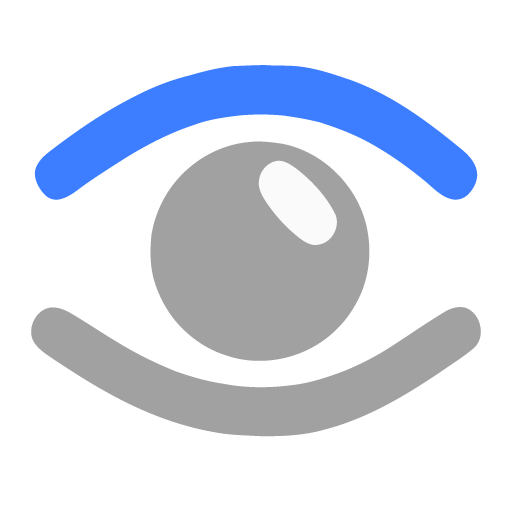
|
Mesen | Nintendo Entertainment System | Near Perfect | Windows, Linux | Originally reserved for Nestopia, Mesen was born in 2016 with a goal to reach 100% accuracy and succeeded. Excellent emulator, compatible with everything - from your traditional NES titles to Famicom ones, and even the Famicom Disk System games.
Miss Duck Hunt? Mesen has a mouse function to replace the zapper. Supports over 220 mappers, netplay, 4 players, and even custom palettes. It also has a debugging tool if that's your thing. Of course, Nestopia (Undead Edition) and puNES are also very good choices in case you have a reason why you can't use Mesen, with the former being more speedier and the latter supporting Somari whereas Mesen doesn't (yet). |

|
Mupen64+ | Nintendo 64 | Good | Windows, macOS, Linux, Android | The best all around N64 emulator; it has high compatibility, can look great, and runs fast. Yet, it doesn't have a GUI, so if you plan on using this emulator, use this front-end. |

|
Project64 | Nintendo 64 | Good | Windows, OS X, Linux | The other best all around N64 emulator; it has high compatibility (even supports 64DD games), can look great, and runs fast, just like Mupen64+. Best if you want something with a GUI, just whatever you do, do NOT even try emulating Resident Evil 2, use Mupen64+ for that. |

|
PCSX-Reload (PGXP build) | Playstation | Excellent | Windows, macOS, Linux | While not as well known as ePSXe, PCSXR is a plugin-based emulator that can let you play 3D-based game at a high resolution. It also lets you use the excellent PCSX2 controller plugins, and compatibility surpasses ePSXe. Be sure to get the latest SVN from emuCR, as the current stable build is quite old. Grab the shader pack while you're there. They are intended to be used with Pete's OpenGL2 plugin.
"The PGXP fork adds texture perspective correction, reduced polygon culling, and reduced polygon jitter (more so than mainline PCSX-R's GTE hack). Mainline has a major issue where a hack written for WipeOut causes slowdowns in many games. This is fixed by making the hack an option (in CPU settings; off by default), and also adds an option for CPU overclocking. It is recommended to use this fork until mainline fixes this issue." (Quote from the Emulation General wiki) PGXP Build (Windows Only) macOS Build Launchpad Repo (Ubuntu) Recommended PSX Plugins Mednafen's PSone core is more ideal for 2D-based games, or for games that glitch on PSCXR, and is readily available on RetroArch. Even so, both of them are better than Sony's official emulator and ePSXe. |
| RetroArch | Multi-system | Varies | Windows, Linux, macOS, Xbox 360, Playstation 3, Wii, Android, and more | A multi-system emulator frontend for open source emulator libraries in format called "libretro". Allows you to play NES, SNES, GB/GBC, GBA, Arcade, Atari 2600, PC-Engine/TurboGrafx16, Playstation, and more, using the same settings and interface. It also has extensive support for pixel shaders in both .cg and bSNES XML format, which are similar to the filters in other emulators except they run on the GPU instead of the CPU and allow you to do more complex effects without slowing down the emulator (such as this shader that simulates a CRT TV screen). Guides to using RetroArch can be found here and here, and shader files can be found here (.cgp) and here (.glsl). PC-Engine CD and Playstation require BIOS files to be placed in "system" directory you define in Settings>General. | |
| PCSX2 | Playstation 2 | Great | Windows | A frequently updated PS2 emulator. The compatibility is quite amazing excluding a few problem games. The audio rarely has problems even with speedhacks enabled. It supports hardware and software rendering, deinterlacing, custom resolutions, MSAA, and texture filtering. What else could you want? Well, plenty of games have fairly high requirements, and it's unlikely that certain games will ever become playable.
The official compatibility list isn't updated too often, so you may have to refer to the forums or wiki on occasion. |
PlayStation Portable (PSP)
| Screenshot | Title | Console | Stability | Description |
|---|---|---|---|---|

|
NesterJ | Nintendo Entertainment System | Excellent | A very good NES emulator made basically for PSP. Has neat features like the slow down/speed up buttons (A.K.A. L and R) as well as screenshots and savestates. |
| SSnes9xTYLmecm(/cm) 0.4.2 Mod | Super Nintendo Entertainment System | Meh | SNES emulation isn't that great on PSP unfortunately, but this is the fastest and most compatible one out there. | |
| Daedalus 64 | Nintendo 64 | Poor | The best N64 emulator for PSP. There's a big problem though: it's a N64 emulator for PSP. Check here for the few games that do work. | |

|
Master Boy | Game Boy/Color | Excellent | Plays your GB/GBC games in a perfect quality as well as like Nester J, has savestates as well as a turbo button. But this one is a different button combo. So now you can beat Pokémon in 2 hours! |
| TempGBA4PSP | Game Boy Advanced | Great | A good GBA emulator that pretty much is the one and only for PSP. Has good features and supports most games. Said to work with Golden Sun. |
Android
| Screenshot | Title | Console | Stability | Description |
|---|---|---|---|---|
| DraStic | Nintendo DS | Decent |
The fastest DS emulator currently available for Android. Will run most games at good speed and audio on most modern devices (Snapdragon 800+). Performs alright on older chips. However it comes at a very steep price, so just pirate it. Here. Fun fact: Using this one on an Android emulator outperforms DeSmuME by miles. |
